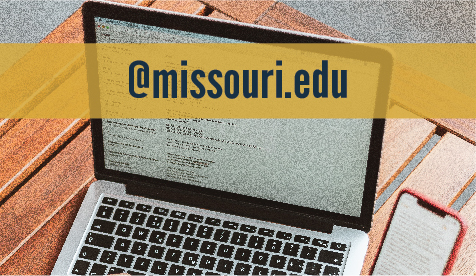All √®Ŗšappfaculty, staff and students have access to Google Apps for Higher Education (G Suite). Click here to see the entire list of apps available. G Suite is offered in addition to Microsoft 365 for Education, allowing you to choose the tool that works best for you.
Google sets storage limits for each academic institution to 100 TB and charges universities and colleges that exceed this limit, including the University of √®Ŗšapp - System. Therefore we have set limits, or quotas, on each individual‚Äôs Google Drive file storage.
Effective June 2023, use of storage in Google Photos will no longer be available to all users. If you have previously used storage in Google Photos you will have the ability to access your collections and will be able to save additional photos as your Google Drive space allows.
Note: Anyone who has been onboarded after this change will not have access to this function in Google Photos.
You can view your storage limit and storage used under the Storage section in Google Drive.
What you need to know:
- Default limit Google Drive storage for individual accounts is 5GB.*
* Individuals with storage above 5GB as of November 2022 have been given higher storage limits based on their usage. Those individuals should follow the maintenance guidelines listed below to reduce below 5GB as soon as possible.
- Google Shared Drives (or departmental drives) that existed prior to March 8, 2023 have had limits set according to the drive size at that time. The ability to create new Google Shared Drives was disabled March 8, 2023. If your department has a use case that will not allow for Microsoft Teams please contact your local help desk to request a Google Shared Drive.
- Microsoft Teams allows 5 TB (5,000 GB) and Microsoft OneDrive gives you 1 TB (1,000 GB).
- Microsoft OneDrive meets higher security standards for keeping your data safe.
How to maintain your Google Drive account:
- Reduce your Google storage by moving any files that do not HAVE to be stored in Google Drive to a Microsoft Teams drive that allows 5 TB of space or Microsoft OneDrive where you have 1 TB.
- Delete files from Google Drive once they have been transferred or are no longer needed.
Additional Information:
- Information on using Microsoft OneDrive to store non-shared data can be found at:
- Information on using Microsoft Teams to store shared data can be found at:
Reviewed 2024-05-16